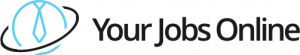Introduction to Online Productivity Tools
In the digital age, online productivity tools have become indispensable for both individuals and businesses. These tools offer an array of functionalities, from managing tasks to facilitating team collaboration across different locations. They help streamline processes, improve communication, and enhance workflow efficiency, ultimately leading to greater productivity. By providing centralized platforms where all relevant information and resources can be accessed and organized effectively, these tools eliminate the hassle of switching between multiple applications. Additionally, they offer integration with other tools and services, creating a seamless working environment. As more people shift to remote or hybrid work models, the demand for robust productivity solutions continues to rise. The driving force behind these tools is the ability to help users manage their time, tasks, and resources better, driving focus and achieving more with less effort.
Top Features to Look For in a Toolbox
When choosing an online toolbox, several key features should be considered to enhance productivity. First, look for easy-to-use interfaces that facilitate seamless task management. Customizability is another crucial factor, allowing you to tailor the tools according to your specific needs. Collaboration capabilities should not be overlooked, as they enable effective teamwork, especially in remote settings. Integration with other productivity apps can significantly enhance your workflow, ensuring the toolbox fits within your existing ecosystem. Real-time updates and notifications keep all team members in sync, making communication more efficient. Security features, such as data encryption and user permissions, are essential to protect sensitive information. Finally, consider scalability, ensuring the toolbox can adapt as your team or project grows. These elements collectively contribute to a powerful, user-friendly platform that’s primed for boosting productivity.
Comparing Popular Online Toolbox Platforms
The market is swamped with a variety of online toolbox platforms, each offering distinct features and benefits. Platforms like Trello, Asana, and Monday.com are well-regarded for their user-friendly interfaces and robust task management systems. Trello stands out with its visual Kanban boards, ideal for users who prefer a card-based workflow. Asana offers a more traditional list view with powerful tracking and reporting functionalities. Monday.com boasts a high degree of customizability, making it suitable for a range of project types. Notion, on the other hand, combines note-taking with task management, catering to users who require a versatile workspace. Each platform has its unique strengths and can serve different purposes depending on your workflow preferences and project requirements. Examining these platforms in terms of features, pricing, and support can help determine the best fit for enhancing productivity.
Integration with Other Productivity Apps
In today’s interconnected digital ecosystem, the ability of productivity tools to integrate with other apps is non-negotiable. Seamless integrations can bridge the gap between different applications, enabling automated workflows and reducing manual input, which saves time and minimizes errors. For instance, integrating your online toolbox with calendar apps like Google Calendar or Outlook can ensure meetings and deadlines are synchronized in real-time. Many productivity platforms also offer integration with communication tools such as Slack or Microsoft Teams, promoting efficient collaboration. Drive efficiency further by connecting with cloud storage services like Google Drive or Dropbox to streamline document management. The extent and ease of these integrations significantly impact a tool’s usefulness, making it crucial to choose platforms that support and enhance your existing workflows and foster a cohesive digital environment.
Tips for Choosing the Right Tools for You
Selecting the right productivity tools requires careful consideration of your specific needs and working style. Begin by assessing your workflows and identifying areas that require improvement. Prioritize tools that address these needs, whether it’s improving team communication or managing tasks more effectively. Consider the size and scope of your projects to ensure the tool can accommodate scalability. Evaluate the user interface—tools should be intuitive rather than time-consuming to learn. Check for integration capabilities to maintain a seamless digital work environment. It’s also worth considering the support and resources available, such as tutorials or customer service, which can be crucial during the onboarding phase. Don’t overlook the cost; balance the tool’s functionality against your budget to ensure it’s a wise investment. Testing a few different options through free trials can provide valuable insights into the tool’s suitability before making a final decision.
Future Trends in Online Productivity Tools
As technology evolves, so too do the capabilities of online productivity tools. One significant trend is the integration of artificial intelligence, which can automate routine tasks and provide intelligent insights. AI-driven features like smart calendars or predictive scheduling are slowly becoming mainstream, offering highly personalized user experiences. The emphasis on remote work is driving the development of tools with enhanced virtual collaboration features, such as video conferencing and real-time document editing. Cross-platform compatibility is also gaining traction, allowing seamless transitions between devices and operating systems. Furthermore, with data security being a critical concern, future tools are expected to offer improved encryption methods and more robust user authentication processes. Sustainability is another emerging focus, with developers seeking innovative ways to reduce the environmental impact of digital tools. These trends indicate a future where productivity tools are more intuitive, integrated, and responsive to the ever-changing needs of users.