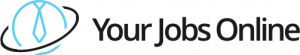Understanding LinkedIn Profile Visibility Options
Understanding LinkedIn profile visibility is crucial for managing your professional presence online. LinkedIn offers various settings that allow users to control who can view their profile and what information is visible. By adjusting these settings, you can ensure that the right people, such as recruiters and potential clients, see the most relevant information. You have the option to make your profile visible to everyone, limit it to your network, or even go completely private. Being aware of these options helps in maintaining a professional image while also protecting your privacy. When adjusting your settings, consider your career goals and the image you want to project. Regularly reviewing and updating these settings is important as your professional situation changes, ensuring that your LinkedIn profile always aligns with your current career objectives.
How to Manage Your Public Profile Settings
Managing your public profile settings on LinkedIn is key to controlling what information is publicly accessible. Start by navigating to the ‘Settings & Privacy’ section of your LinkedIn account. Here, you can decide how much of your profile is visible to those who are not in your network. Options include displaying your photo, headline, summary, and posts. You may also want to hide certain sections until you’re more comfortable with them being public. It’s possible to customize your public profile URL, making it more professional and easier to share. Remember that changes to your public profile settings can impact how you appear in search results. Therefore, a strategic approach to these settings can enhance your online visibility and attract opportunities, while also safeguarding personal information you wish to keep private.
Adjusting Your Profile’s Search Visibility
Adjusting your profile’s search visibility on LinkedIn ensures that you control who finds you through search engines and within LinkedIn itself. By modifying these settings, you can enhance your discoverability or reinforce privacy. To do this, head to your LinkedIn ‘Settings & Privacy’ section. From here, you can manage visibility settings that influence how your profile appears in public search engines like Google, as well as within LinkedIn’s search platform. Consider what you wish to be visible to prospective employers or collaborators. Make sure your headline and current position are compelling and current, as these often appear in search results. If you’re seeking new opportunities, adjusting these settings can increase your profile’s chances of being found by recruiters. Regularly revisiting these options will ensure your visibility aligns with your professional goals.
Controlling Visibility to Connections and Followers
LinkedIn provides tools to control who among your connections and followers can access your profile details. Depending on your preferences, you might want to limit visibility to certain sections of your profile. To manage this, visit the ‘Settings & Privacy’ area, focusing on ‘Profile Visibility’. Decide whether to share your full profile with connections only or extend some information to followers as well. You can specify details like your activity feed, connections list, and shared articles. Tailoring visibility helps protect sensitive information while still enabling networking opportunities. For example, hiding your connections list might prevent competitors from finding out about your professional network. Adjust these settings as necessitated by changes in your professional landscape or networking goals, ensuring your profile remains an accurate and safe representation of you.
Customizing Profile Visibility for Employers
Customizing your LinkedIn profile visibility for employers is important if you are job searching or networking within your current industry. LinkedIn’s settings allow you to highlight certain parts of your profile to potential employers while keeping other sections private. Start by ensuring that your current employment and professional skills are up-to-date and accurately displayed, as these are crucial aspects that employers typically look for. Use visibility settings to show important qualifications, recommendations, and achievements. Furthermore, profile sections such as ‘Open to Work’ badging can signal to employers that you are actively seeking new opportunities. For those working at large companies, hiding your full job history might be wise if you’re attempting a career change. A focused approach to visibility settings can make your job search more efficient and successful.
Enhancing Privacy While Maintaining Visibility
Enhancing your privacy while maintaining optimal visibility on LinkedIn requires a delicate balance. The platform offers settings that allow you to tweak who can see your posts, connections, and even parts of your profile. To enhance privacy, consider displaying only the essential information to the public, while keeping more personal details visible only to your connections. Limiting the visibility of your connections list can also help maintain privacy. Another useful feature is controlling who can see your network activity and updates, which helps avoid unnecessary exposure. Despite these measures, it’s still possible to remain discoverable to the right audience by ensuring your professional headline, photos, and key projects are public. By regularly reviewing your privacy settings, you can strike the right balance between remaining professional and protecting your personal information.