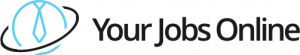Understanding the Importance of a Professional Header
Creating a professional header is crucial for establishing a strong and memorable first impression. It’s the first element visitors see when they arrive on your page, directly impacting their perception of your brand’s credibility and professionalism. A well-designed header not only grabs attention but also conveys important information succinctly. It sets the tone and provides context, making navigation intuitive. Headers help in branding and are an integral part of the visual hierarchy, guiding users through content smoothly. Emphasizing the value your business offers, a professional header enhances user experience and retention. Therefore, understanding its importance and investing in a compelling design can significantly benefit your digital presence.
Key Elements of an Effective Header Design
An effective header design incorporates several key elements that work harmoniously to deliver a clear message. Start with a strong brand logo that is recognizable and positioned prominently. Next, use a consistent color scheme that aligns with your overall visual branding. Typography should be carefully selected for readability and aesthetic appeal; choose fonts that are easy to read but also convey your brand’s personality. Navigation links should be prominent and logically arranged to facilitate easy access to different sections. Incorporate a search bar if necessary, as it enhances user experience. Additionally, including a call-to-action button can increase engagement, prompting visitors to take desired actions like signing up or making a purchase.
Tools and Software for Header Creation
There are numerous tools and software available to assist in crafting professional headers. Design software like Adobe Photoshop and Illustrator are industry standards, offering extensive customization options and tools for detailed design work. For those seeking user-friendly alternatives, Canva is an excellent platform for beginners, providing pre-made templates and a simple drag-and-drop interface. Other tools like Sketch or Figma offer collaborative features ideal for team projects. Pixelmator is another versatile tool, great for both novice and professional designers to create visually appealing headers. Opt for tools that align with your design skills and project requirements, ensuring you can effectively bring your vision to fruition with ease.
Tips for Ensuring Header Consistency
Ensuring consistency in your headers across various pages or platforms is vital for cohesive branding. Start by maintaining a uniform layout and style. Use the same color palette and typography throughout to create a seamless look. Consistency in logo placement is crucial, as it strengthens brand recall. Regularly update your headers to reflect current promotions or branding campaigns. Establish a style guide detailing all elements like spacing, fonts, and images. This helps ensure that any team member involved in content creation maintains uniformity. Additionally, test your headers on different devices to ensure they look consistent and professional everywhere they appear.
Common Mistakes in Header Design to Avoid
Avoiding common mistakes in header design can significantly improve user engagement and branding effectiveness. One of the key errors is cluttering the header with too much information, which can overwhelm and confuse visitors. Including too much content can detract from the main message you want to convey. Mixing too many fonts or colors disrupts visual harmony, so stick to a cohesive scheme. Neglecting mobile responsiveness is another mistake; ensure headers are adaptable and look sharp on all devices. Failing to include clear and accessible navigation can also hinder user experience. Lastly, ambiguous branding or calls-to-action can dilute message clarity, so ensure everything is direct and purposeful.
Adapting Headers for Various Devices and Platforms
Adapting headers for various devices and platforms is essential in today’s multi-device world. Start by employing a responsive design that automatically adjusts the header’s layout according to screen size. Use flexible images and scalable icons to ensure they remain sharp and proportionate across devices. Test the header’s performance on different browsers and devices to spot any inconsistencies. Simplifying content for smaller screens can enhance readability and navigation; show crucial elements only on mobile views. Utilize CSS media queries to tailor design specifications for various breakpoints, ensuring a seamless and professional appearance on desktops, tablets, and smartphones alike.