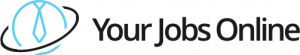Understanding Automated Job Alerts
Automated job alerts serve as a convenient tool for job seekers, keeping them informed about new opportunities that match their criteria. By using algorithms and filters, job alert services scan thousands of listings, identifying potential matches based on the user’s specified preferences. Subscribers can receive these alerts daily, weekly, or instantly, depending on the urgency of their job search. This systematic approach saves time and ensures that users do not miss out on potential job opportunities. The effectiveness of these alerts not only depends on the accuracy of the preferences set but also the comprehensiveness of the job database accessed by the alert service. To optimize the benefits, users should regularly update their search criteria and explore different job portals for a wider reach.
How Automated Job Alerts Work
Automated job alerts work by utilizing advanced algorithms to sort through extensive job databases. Once a user subscribes, they customize their alert preferences, including job title, location, salary range, and industry. The system then continuously monitors new job postings against these parameters. Each time a new listing matches the criteria, the user receives a notification via email, in-app alerts, or text messages, depending on the service’s capabilities. This process ensures that job seekers are informed promptly about relevant job openings, increasing their chances of securing employment. The key components that facilitate this are the job platform’s robust database and the precision of the matching algorithm, both crucial for delivering accurate and timely job alerts.
Benefits of Subscribing to Job Alerts
Subscribing to job alerts offers numerous advantages to job seekers. Firstly, it ensures that you never miss out on new opportunities, as alerts provide real-time notifications of relevant listings. This proactive approach can significantly cut down the time spent manually search listings, giving you the edge over other candidates. Additionally, these alerts are customizable, allowing you to fine-tune preferences to match your desired job criteria precisely, from specific industries to salary expectations. Such personalization guarantees a more targeted job-hunting experience, enhancing your chances of securing a role that aligns with your career goals. Ultimately, automated job alerts streamline the job search process, saving you time and effort while keeping you informed about the latest opportunities.
Customizing Your Job Alert Preferences
Customizing your job alert preferences is vital for maximizing the efficiency of automated job alerts. To tailor your alerts effectively, begin by setting up specific criteria such as job title, location, industry, and desired salary range. It’s important to remember that the more detailed your criteria, the better the quality of alerts you’ll receive. Most job alert platforms allow you to adjust these parameters at any time, thus refining results to your evolving needs. Additionally, consider the frequency of alerts—whether you prefer daily, weekly, or instant updates. Adjusting these settings ensures that you receive the most relevant opportunities without feeling overwhelmed by notifications. Finally, periodically revisiting and tweaking your preferences helps maintain the relevance of the alerts, ensuring they align with your current career objectives and market trends.
Troubleshooting Common Job Alert Issues
Troubleshooting common job alert issues involves identifying and resolving discrepancies in received notifications. One frequent problem is receiving irrelevant job listings. To address this, revisit and update your preference settings, ensuring accuracy in selected filters. Another issue is the lack of alerts, which may arise from a low number of job postings matching your criteria. Expanding or adjusting your search parameters can help rectify this. Additionally, check your notification settings and email spam folders to ensure alerts aren’t being missed. Technical glitches might also occur, prompting the need to reach out to customer support for assistance. Regularly updating personal information and preferences remains crucial for boosting alert effectiveness and maintaining a seamless experience.