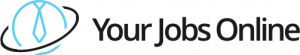Understanding the Importance of Regular Updates
Keeping your online portfolio up-to-date is crucial for maintaining relevance in your field. Regular updates allow you to showcase your latest work and skills, demonstrating growth and adaptability. It can also help in attracting new opportunities, as potential clients or employers look for the most recent displays of your expertise. An outdated portfolio might suggest stagnation or lack of interest, whereas an updated one reflects enthusiasm and commitment. Additionally, frequent updates can improve your portfolio’s visibility in search engine results, as search engines tend to crawl and index updated content more frequently. This makes it easier for others to find you and recognize your capabilities. Therefore, understanding and implementing regular updates in your portfolio maintenance can significantly impact your professional presence and future prospects.
Essential Tools for Streamlined Portfolio Management
Incorporating the right tools into your portfolio management can significantly streamline the process. Project management tools like Trello or Asana help keep track of updates and revisions needed. Graphic design software like Adobe Creative Cloud ensures your visuals are top-notch, while website builders like WordPress or Squarespace offer user-friendly interfaces for making quick adjustments. Version control systems like Git can help you keep track of changes over time. Analytics tools such as Google Analytics can provide insights into how viewers interact with your portfolio, enabling data-driven improvements. Additionally, cloud storage services like Google Drive or Dropbox ensure all your updates are securely stored and accessible from anywhere. By leveraging these tools, you can maintain an organized, up-to-date portfolio without overwhelming manual work, making your portfolio management both efficient and effective.
Strategies for Organizing Your Projects Effectively
An effectively organized portfolio presents a clear and cohesive narrative of your professional journey. Start by categorizing your projects by type, industry, or skill to create a logical structure. Utilize headings and subheadings to guide the viewer through your work effortlessly. Highlight your strongest or most relevant projects by positioning them prominently. Summarize each project with concise yet informative descriptions that provide context and your role. Use visuals strategically to complement the project’s story. Implementing a tagging system can further enhance navigability, allowing viewers to filter projects based on their interests easily. Consistency in design elements and layout throughout your portfolio can also aid in creating an intuitive experience. By adopting these strategies, you can ensure that your projects are not only organized but are also presented in a way that showcases your expertise and professional evolution.
How to Showcase New Skills and Accomplishments
In the dynamic landscape of career growth, effectively showcasing new skills and accomplishments on your portfolio is vital. Start by updating your skill sections to include new competencies you’ve acquired. Integrate these skills contextually within your projects, demonstrating their application and relevance. Utilize a dedicated section for certifications or awards, highlighting your commitment to continuous learning. Provide detailed case studies or examples where these skills have been successfully implemented. Including testimonials or client feedback can add credibility to your claims. Visual evidence such as images, videos, or presentation decks can make a compelling case for your capabilities. Keep the language concise and focused on results. Regularly revisiting and refining these sections ensures that your portfolio reflects your most current abilities, effectively communicating your value to potential clients or employers.
Tips for Optimizing Your Portfolio for User Experience
Enhancing user experience on your portfolio site can significantly impact how visitors perceive your work. Start by ensuring mobile responsiveness so your portfolio looks great on any device. Streamline navigation with intuitive menus and clear calls to action, helping users find what they’re looking for with ease. Optimize loading times by compressing images and embedding videos responsibly. Use readable typography and a cohesive color scheme to maintain visitor interest. Test for accessibility, ensuring that your site complies with web standards for users with disabilities. Implement analytic tools to gain insights into user behavior and continuously iterate on the design. Regular feedback loops from users can offer new perspectives for improvement. By adopting these user experience optimization tips, you can make your portfolio not only visually appealing but also a practical showcase of your work that engages and informs your audience.