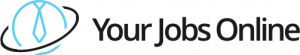Understanding the Importance of Content Scheduling
Content scheduling is crucial for maintaining a consistent online presence. By planning and scheduling posts, you ensure that your content reaches the audience at optimal times, increasing visibility and engagement. Regularly scheduled content helps in building brand reliability, as audiences know when to expect new updates. Moreover, it saves time for content creators, allowing them to focus on crafting quality posts rather than last-minute production. In the long run, it helps in maintaining a steady stream of audience engagement, which in turn enhances brand loyalty. Additionally, with the ever-changing algorithms of social media platforms like LinkedIn, having a schedule allows you to strategically align your posting times with peak activity hours, increasing the likelihood of your content being seen by more users.
Top Features to Look for in Scheduling Tools
When choosing a content scheduling tool for LinkedIn, look for features prioritizing user-friendliness, flexibility, and analytics. A good scheduling tool should allow you to easily upload, organize, and automate your content posting. The ability to queue and reschedule posts is essential for maintaining a dynamic content strategy that can adapt to unforeseen changes. Analytics are critical; look for tools that provide insights into post-performance such as engagement metrics, time-of-day effectiveness, and audience demographics. Integrations with other platforms or software can streamline workflows. Multi-account management can be useful for businesses handling multiple profiles. Lastly, reliable customer support ensures that any issue can be quickly addressed, minimizing disruptions to your content strategy.
Review of the Best LinkedIn Scheduling Tools
Several tools stand out when it comes to effective LinkedIn scheduling. One notable option is Buffer, known for its simplicity and robust analytics. It offers seamless scheduling and publishing across various platforms. Hootsuite is another worthy contender, offering comprehensive social media management capabilities alongside powerful collaboration features. For those seeking advanced analytics, Sprout Social provides detailed reporting tools that can inform content strategy adjustments. HubSpot offers integration with its CRM, making it ideal for businesses already using its services. Additionally, MeetEdgar provides unique features such as automated content recycling, ensuring that popular posts continue engaging new audiences. Each of these tools has its strengths, catering to different business needs and user preferences.
How to Maximize Engagement with Scheduled Posts
Maximizing engagement with scheduled LinkedIn posts requires strategic planning and experimentation. First, understand your target audience and determine their active times on the platform. Align your posting schedule with these peak activity periods to increase visibility. Use engaging visuals and concise messaging to capture attention quickly. Monitor post-performance analytics to identify what type of content resonates with your audience, and adjust your strategy accordingly. Diversify the types of content you share; a mix of educational, inspirational, and promotional posts keeps the audience interested. Encourage interaction by posing questions or creating polls. Regularly update and refine your scheduling strategy based on feedback and engagement metrics, ensuring that your content remains relevant and engaging.
Comparing Pricing and Plans of Popular Tools
When evaluating LinkedIn scheduling tools, consider the pricing and plans offered to ensure they align with your budget and needs. Buffer offers a free basic plan with limited features and tiered pricing for advanced options. Hootsuite provides multiple pricing tiers, including a free plan with restrictions on scheduling numbers and user access. Its professional plans offer expanded features such as advanced analytics and team collaboration. Sprout Social typically has higher pricing due to its comprehensive social media management features, making it best suited for businesses with robust social needs. MeetEdgar charges on a monthly basis, providing unique post recycling tools, while HubSpot offers pricing incorporating its CRM capabilities, allowing integration across business functions. Carefully compare the features and cost of each option to find the best fit.
Tips for Creating a Consistent Content Calendar
Creating a consistent content calendar is essential for effective LinkedIn marketing. Begin by defining your content goals and audience. Choose themes that align with your brand message and resonate with your audience. Plan a balanced mix of content types, such as articles, infographics, and videos, to maintain engagement. Set a regular posting schedule that aligns with times your audience is most active. Leveraging a scheduling tool can help automate your posting process while ensuring consistency. Regularly review and adjust your calendar based on performance metrics and audience feedback. Finally, allow flexibility for spontaneous posts related to current events or trending topics to keep your content relevant and timely. This strategic approach will foster a reliable and engaging LinkedIn presence.