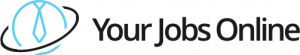Understanding the Importance of LinkedIn Profile Analytics
LinkedIn profile analytics provide invaluable insights into how your profile is performing and who is engaging with your content. By understanding these analytics, you can tailor your profile to attract more views from potential employers or clients. Regularly reviewing your profile’s analytics can help you identify the strengths and weaknesses of your current strategy. This enables you to make data-driven decisions to optimize your profile. For job seekers, LinkedIn analytics can reveal how recruiters interact with your profile, allowing you to adjust your content for better visibility. Professionals looking to grow their network can utilize these insights to understand the demographics and interests of their audience, paving the way for more meaningful connections. Ultimately, LinkedIn profile analytics are crucial for strategically enhancing your professional presence online.
Top Features to Look for in Analytics Tools
When selecting LinkedIn profile analytics tools, there are several key features to consider ensuring you are getting the most value. Firstly, real-time analytics are crucial as they allow you to monitor how your profile is performing at any given moment. Visualization of data through intuitive dashboards is another important feature, enabling easier interpretation of statistics and trends. You should also look for tools that offer comprehensive reporting, allowing you to download detailed reports for thorough analysis. Another valuable feature is audience segmentation, which helps you target specific groups with customized content strategies. Finally, integration capabilities with other platforms like Google Analytics can enhance your understanding of cross-platform engagement. These features combined provide a powerful toolset that allows you to make informed decisions about how to improve and maintain a strong LinkedIn presence.
Comparing Popular LinkedIn Profile Analytics Solutions
There are several LinkedIn profile analytics solutions available, each offering unique features tailored to different needs. LinkedIn’s own analytics tools provide basic insights that are helpful for personal account tracking. However, third-party tools like ShieldApp or Klipfolio offer more advanced capabilities of detailed analytics and custom reporting options. ShieldApp, for instance, is known for its comprehensive dashboards and easy-to-understand metrics that are perfect for individuals and small businesses. Klipfolio, on the other hand, is robust enough for larger companies, offering vast integration options and customizable dashboards. Each solution varies in price and features, so it’s essential to evaluate based on your specific requirements and budget. By comparing these tools, users can find the right balance of features and cost to effectively monitor and grow their LinkedIn profile engagement.
How Analytics Tools Can Boost Your LinkedIn Presence
Using analytics tools can significantly boost your LinkedIn presence by providing you with valuable insights into your audience’s behavior and preferences. These tools allow you to track views, clicks, and interactions on your profile and posts, helping you understand what content resonates best with your audience. By analyzing data trends, you can optimize the timing of your posts to ensure maximum visibility and engagement. Furthermore, analytics help identify the demographics of your audience, allowing you to tailor your content to their specific interests. This targeted approach can lead to increased engagement, connections, and opportunities for professional growth. Additionally, these insights can inform your content strategy, helping you produce content that is more likely to attract and engage your intended audience, ultimately strengthening your brand presence on the platform.
Tips for Choosing the Right Analytics Tool for You
Choosing the right analytics tool for your LinkedIn profile depends on several factors, including your specific needs, technical skills, and budget. Start by identifying your primary objectives, whether that’s increasing profile views, enhancing content engagement, or expanding your network. Next, assess your technical proficiency to ensure the tool you choose is user-friendly and aligns with your skill level. Evaluate the available features and determine whether they match your goals, such as real-time analytics, reporting capabilities, and audience segmentation. Cost is another critical factor; some tools may offer free basic versions with premium features available for a fee, so consider what invests directly into the value you seek. Reading user reviews and requesting demos can also provide insights into the tool’s effectiveness and usability, ultimately guiding you towards the best choice.
Maximizing Results with LinkedIn Analytics Insights
To maximize results with LinkedIn analytics insights, it’s essential to regularly review and interpret the data available. Start by identifying patterns in your profile views and post engagements to determine which types of content draw the most interaction. Pay attention to the times when your audience is most active, and schedule your posts during these peak hours to enhance visibility. Use audience analytics to understand the demographics engaging with your posts and tailor your content accordingly. Setting specific, measurable goals such as increasing connection rates or boosting content shares can help gauge the effectiveness of your strategies. Additionally, constantly testing and refining your approach based on analytics insights ensures that you remain adaptable and responsive to changes in audience behavior, ultimately improving your LinkedIn performance over time.