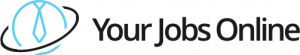Make Your Contact Information Easily Accessible
Your contact information is one of the most important components of your resume! It is essential that it is easily accessible to the Applicant Tracking System (ATS). Make sure to include your contact information at the top of your resume so that it is prominent and easy to find. This includes your name, telephone number, email address, and any other contact information that is important for the ATS to access.
Make sure the font size and color of your contact information stands out. You want to make sure it’s easy for the ATS to recognize and pull your information quickly. Also, make sure to include your contact information in the same format for each job application you submit. If you include your email address as “[email protected]” in one application, make sure to use the same format in all other applications. Consistency is key when it comes to optimizing your resume for ATS.
If you have multiple contact methods, you can include a separate line for each one. This will make it easier for the ATS to pick up your information and it will be easier for the hiring manager to contact you. You can also include a link to your personal website or LinkedIn profile if it is relevant to the job. This can help the ATS pick up more information about you, while also providing a way for the hiring manager to get to know you better.
When optimizing your resume for ATS, don’t forget to include your contact information at the top of your resume. Make sure it stands out and is easy to recognize. Also, make sure to use the same format for each job application you submit. This will ensure that the ATS is able to pick up your contact information quickly and accurately.
Highlight Your Skills and Education
No matter what kind of position you’re applying for, it’s important to make sure that the skills and education sections of your resume are easy to find and easy to read. Having a well-organized skills section will make it easier for the Applicant Tracking System (ATS) to identify you as a qualified candidate.
Start by making a list of all the skills you have that are necessary for the job you’re applying for. Make sure to include both technical skills, such as coding experience or specific software knowledge, as well as soft skills like communication or problem-solving. Once you have your list, make sure to prioritize the skills that are most important for the position you’re applying for.
In the education section of your resume, make sure to include all of your relevant degrees, certifications, and professional development courses. Be sure to list the school you attended, your degree or certificate, and the dates you attended. This will make it easier for the ATS to identify the qualifications you have that are related to the job.
Also, if you have any awards, honors, or publications related to the job, including them in your resume can be a great way to highlight your accomplishments and make your application stand out.
Overall, it’s important to make sure that your skills and education are organized and easy to read. This will make it easier for the ATS to identify your qualifications, and increase your chances of making it through to the next round of the hiring process.
Use an ATS-Friendly Format
For many job seekers, the most difficult part of optimizing their resume for applicant tracking systems (ATS) is getting the right format and structure. After all, the goal is to make your resume ATS-friendly so that it can be read and ranked correctly by the automated system.
The most ATS-friendly format for resumes is the combination resume which combines the best of both chronological and functional resumes. This format includes a professional summary, a timeline of relevant work experience, a list of skills, and any additional relevant qualifications or certifications. This allows the ATS to quickly and effectively scan the resume for relevant job keywords.
When creating a combination resume, it is important to be mindful of the length. An ATS-friendly resume should be no more than two pages long, as longer resumes may be too complex for the ATS to process. Additionally, it is important to use industry-standard fonts such as Arial, Helvetica, or Calibri and bold, clear, and concise headings and titles.
Finally, make sure to save your resume as a PDF. This ensures that the formatting and content remains consistent and is easy for the ATS to read. Additionally, PDFs are universally supported and can be opened on any device.
By following these tips and using an ATS-friendly format for your resume, you can ensure that your resume is ready to make it through the automated screening process and into the hands of the hiring manager.
Use the Right Keywords
Keywords are an essential part of ensuring that your resume is picked up by applicant tracking systems (ATS). ATS algorithms look for specific words and phrases related to the job you are applying for. The more relevant keywords you have in your resume, the more likely it will be picked up.
Here are a few tips to help you optimize your resume for ATS and increase your chances of getting noticed:
- Do your research: Researching the job posting and the company you are applying to will help you identify the keywords the ATS is looking for.
- Stay focused: Use keywords that are relevant to the job you are applying for.
- Use synonyms: Include synonyms of the keywords you’ve identified as well as any closely related terms.
- Customize your resume: Personalize your resume for each job you apply to by including job-specific keywords.
- Include action words: Use verbs like “achieved”, “led” and “managed” to show your accomplishments.
- Update regularly: Keep your resume up-to-date with the latest industry trends and terminology.
By taking the time to add relevant keywords to your resume, you can make sure your resume is noticed and makes it through the ATS. This will help you increase your chances of getting an interview and eventually landing your dream job.
List of effective keywords:
- Analyzed
- Coordinated
- Developed
- Executed
- Managed
- Monitored
- Optimized
- Produced
- Researched
- Streamlined
Avoid Unnecessary Graphics or Fonts
Nowadays, employers are relying on Applicant Tracking Systems (ATS) to help filter through the hundreds and thousands of resumes they receive. That’s why it’s so important to optimize your resume for ATS. One of the key strategies you should consider is avoiding unnecessary graphics or fonts.
Graphics and fancy fonts may look great on the page, but they can confuse the ATS and cause your resume to be overlooked. Stick to standard fonts and layouts that won’t be affected by the ATS. This will ensure that your resume is given the attention it deserves.
You should also be aware that some ATS may struggle to read certain elements of your resume. For example, if you use italics, bold or underline to draw attention to certain words or phrases, the ATS may not pick up on this. So make sure to keep your resume clear and concise, and avoid using too many fonts or graphics.
Ultimately, the goal is to make your resume as readable and accessible as possible for the ATS. This means using simple, clean fonts and layouts that don’t interfere with the ATS’s ability to scan your resume. By avoiding unnecessary graphics or fonts, you will be able to ensure that your resume is given the best chance of success.
Proofread Your Resume
Proofreading your resume is an essential part of optimizing it for an ATS. It’s easy to overlook small mistakes, so take the time to proofread your resume carefully to make sure that you catch any spelling or grammar errors that could trip up the ATS. It’s a great idea to have a friend or family member review your resume as well, since they can often identify mistakes that you might miss.
If you’re really serious about making sure your resume is optimized for the ATS, you can also consider using a professional resume writing service. Professional resume writers understand how to make sure your resume is written in a way that will be easy for the ATS to interpret, and they are usually very familiar with the kinds of keywords that the ATS is looking for. This extra effort could make all the difference in ensuring that your resume makes it through the ATS and into the hands of a hiring manager.
Finally, once you’ve finished proofreading your resume, it’s a good idea to save a copy of the final version so that you can easily reference it when applying for other jobs. Having your resume readily available and fully proofread will make the job application process much easier, and help you to make sure that you’re making the best first impression possible.
Proofreading is an important step in optimizing your resume for an ATS, so take the time to make sure you’ve checked for any mistakes. With a little extra attention to detail, you’ll be able to make sure that your resume is as polished and professional as possible, increasing the chances that it will make it through the ATS and into the hands of a hiring manager.
Use a Consistent Format
Having a consistent format to your resume is essential for applicant tracking systems (ATS). ATS prioritize resumes that can be read quickly and accurately. When your resume has a consistent format, it will be easier to scan through the ATS and get noticed by employers.
To ensure your resume has a consistent format, make sure to use the same font and font size for the entire document. As for the font size, you should stick to a size between 10 and 12 points. Additionally, use the same line spacing throughout the resume. This helps maintain the overall readability of the document.
If you’re listing dates, make sure they are consistently placed in the same spot in each job description. This includes both dates of employment and any accomplishments achieved during that time. This helps make sure the ATS can accurately read the dates and help employers get a better understanding of your work history.
You should also have consistent spacing between paragraphs and bullet points. You can use the “tab” key to make sure that all spaces are equal in size. This will make sure that your resume looks organized and that it can be read quickly.
Finally, be sure to proofread your resume before you submit it for a job. Make sure that all of the formatting is consistent throughout the document and that there are no typos or mistakes that could prevent the ATS from accurately reading it.
By following these steps, you can ensure that your resume is formatted consistently and is optimized for ATS. This will make sure that your resume stands out and that employers can easily read it.
Ensure Your Resume is Scannable
Having a resume that is scannable is crucial if you want the Applicant Tracking System (ATS) to recognize it and include the right keywords. A scannable resume is designed to be read by a computer scanner, so it is important to make sure that you use a clear structure and font size.
Start by selecting a typeface that is easily readable by a computer scanner. This will help the ATS recognize your words and extract the relevant information. Additionally, be sure to format your resume using clear outlines and headings. This will make it easier for the ATS to identify the most important points in your resume.
It is important to remember that when you use a computer scanner, the font size needs to be at least 11 points so the ATS can read it. Also, make sure to use a uniform font throughout your resume, as this will help the ATS distinguish between the headings, subheadings, and body of your resume.
Finally, make sure to add keywords throughout your resume that are related to the job you are applying for. This will help the ATS rank your resume higher in the results. Don’t forget to use the same keywords that the hiring manager used in the job description so that your resume can be easily found by the ATS.
By following these simple steps, you can ensure that your resume is scannable and readable by a computer scanner, so that the ATS can easily find the right keywords and rank your resume higher in the results. Furthermore, a well-structured resume will help you stand out from the competition and increase your chances of getting an interview.
Test Your Resume
As the last of the 10 strategies to optimize your resume for applicant tracking systems, it is essential to test your resume to ensure it is ATS-friendly and that the ATS is reading it correctly. To do this, you can use tools such as ResyBullet to check the readability of your resume and the accuracy of the information uploaded. Additionally, you can use an ATS preview tool to check how your resume is displayed in the ATS.
Testing your resume is important, not only to check if the ATS is reading it correctly, but also to ensure that the formatting and content are still effective. If the ATS rewrites your resume or fails to accurately read the information, it could cause your resume to be overlooked or not ranked as highly as you intended.
To avoid this, it is important to review your resume and make sure it is ATS-friendly. For example, you can check for broken links, ensure the formatting is compatible with the ATS, and ensure that the text is legible and not too small or too large. Additionally, you can use keywords to make sure the ATS can easily recognize your resume and rank it highly.
By testing your resume, you can ensure that it is ATS-friendly and that the ATS is reading it correctly. This is a crucial step to optimize your resume for applicant tracking systems. By taking the time to review and test your resume, you can ensure that it is being seen and ranked highly in the ATS to increase your chances of landing an interview.
Don’t Include Irrelevant Information
In today’s competitive job market, optimizing your resume for Applicant Tracking Systems (ATS) is essential to ensure it reaches the people who matter. One of the simplest ways to optimize your resume is to avoid including irrelevant information that can confuse the ATS.
When writing your resume, stay focused on the job you’re applying for. You don’t need to include every job you’ve ever had, or every skill you possess. If the job you’re applying for doesn’t require a certain skill, there’s no need to include it on your resume. Likewise, if the job doesn’t require a certain hobby, don’t include it.
Be sure to read the job description thoroughly so you can tailor your resume to the specific job you’re applying for. Remember that the ATS is designed to scan for keywords and other relevant information so it can match you with the right job. Including irrelevant information on your resume can cause the ATS to miss your resume in its search or confuse it and classify you incorrectly.
It’s important to keep your resume concise and organized. Highlight the skills and achievements that are most relevant to the job you’re applying for. Use bullet points to keep your resume easy to read and organized. This will also help ensure the ATS can easily scan your resume and help you get the job you want.
In conclusion, optimizing your resume for ATS is critical to ensure it reaches the right people. Avoid including irrelevant information on your resume as this can confuse the ATS and cause your resume to be overlooked. Keep your resume organized, concise, and tailored to the job you’re applying for to ensure your resume stands out and gets noticed.