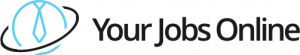Choosing the Right Desk and Chair Setup
Selecting the right desk and chair is crucial for maintaining a healthy posture and avoiding discomfort during long work hours. The desk should provide ample space for essential items, and be at a height where one’s arms are parallel to the floor when typing. A chair that provides lumbar support and is adjustable in height is essential for comfort and to reduce strain on the back. Feet should rest flat on the floor or on a footrest. The chair seat should be deep enough to support most of the thigh while allowing a few inches between the back of the knees and the seat to promote circulation. By investing in a thoughtfully chosen desk and chair setup, one can greatly enhance their productivity and maintain their health over time.
Optimizing Monitor and Screen Placement
Proper monitor placement is vital to reduce eye strain and improve posture. The top of the screen should be at or slightly below eye level, allowing the user to read comfortably without tilting their head. The monitor should be about an arm’s length away, ensuring text is easily readable without leaning in. If multiple monitors are used, they should be placed close together, with the primary screen directly in front. Adjusting screen brightness and contrast can also help reduce glare, especially in brightly lit environments. It’s advisable to use a matte screen filter if reflections are a concern. By optimizing the placement of monitors, the risks of digital eye strain and neck discomfort are significantly reduced, promoting a more comfortable working environment.
Keyboard and Mouse Positioning Tips
Setting up your keyboard and mouse correctly can go a long way in preventing repetitive strain injuries. The keyboard should be placed directly in front of you, within easy reach, allowing your elbows to be at a 90-degree angle. It’s best to keep wrists straight and not resting on the desk or keyboard while typing. An ergonomic keyboard can help maintain natural hand positions. The mouse should be at the same height as the keyboard, with enough room to move without bumping into objects. It is advisable to use a mousepad with wrist support. Switching between hands occasionally, or using a trackball or other input devices, can also reduce strain. By following these positioning tips, you can ensure comfort and efficiency in your daily tasks.
Lighting and Glare Considerations
Proper lighting is essential in reducing eye strain and enhancing workspace ambiance. Natural light is ideal, but if unavailable, a mix of overhead and task lighting can be beneficial. Position your monitor to avoid direct reflections from windows and lights to minimize glare. Adjustable blinds or curtains can help control the amount of daylight entering the room. Task lighting, such as a desk lamp, can provide focus where needed. Using bulbs with lower intensity and warmer tones can reduce harsh shadows and soften the light in your workspace. Additionally, glare-reducing screen protectors are useful if reflections from artificial light or sunlight persist. Prioritizing lighting not only improves visual comfort but also creates a more inviting and efficient work environment.
Incorporating Movement and Breaks
Regular movement and breaks are imperative for maintaining health during extended periods of desk work. Sitting for too long can lead to various health issues, including back pain and increased risk of cardiovascular disease. Implementing the Pomodoro Technique, where one works for intervals of 25 minutes followed by a 5-minute break, can help in staying both productive and healthy. Utilizing stretches that target the back, neck, and arms during breaks can alleviate muscle tension. Standing desks or sit/stand converters offer alternatives for changing posture throughout the day. Additionally, scheduling longer breaks to walk or perform light exercises can significantly boost energy levels. Incorporating these habits promotes physical and mental well-being, ensuring a balanced and sustainable work lifestyle.
Personalizing Your Workspace Atmosphere
Creating a personalized workspace atmosphere can have a profound effect on motivation and focus. Incorporating elements that reflect your personality, such as artwork, plants, or color schemes, can make the space more inviting. Plants near the workspace can improve air quality and introduce a calming natural element. Photos or decor items that bring happiness and inspiration can help maintain positive energy. It’s essential to keep the workspace organized and clutter-free, which can enhance concentration and efficiency. Introducing soothing scents through candles or diffusers can also contribute to a pleasant ambiance. By tailoring the workspace atmosphere to one’s preferences, it becomes a place that not only promotes productivity but also emotional well-being, making work more enjoyable.